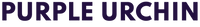Purple Urchin's Loyalty Points can be redeemed for discounts at checkout online. To redeem your loyalty points at checkout, first login to your account. Once you are logged into your account and have your items added to your cart, you can redeem your points by clicking the Urchin Points button in the bottom right hand corner of the website.
If you would like to use your loyalty points at Purple Urchin's physical store, our team will ask for your email address at checkout and redeem your points for you, applying the approved discount to your purchase.

Once you click the Urchin Points button in the bottom right hand corner, a screen will pop up with your account details. If you are not logged in, click login to log into your account. If you forget your password, reset your password to proceed to login. Customers need to be logged in to redeem their points.

Depending on how many points you have on your account, different reward buttons will be highlighted on the pop up screen of your account. Click Get Reward to redeem your points for the discount code. When you click Get Reward, a pop up screen will ask you to verify you'd like to authenticate redeeming the allotted points from your account.

After you have verified you'd like to redeem your loyalty points for a discount, you will be presented with a discount code. Copy the discount code to your computer's clipboard or write the discount code down on a piece of paper.

When you're ready to checkout online, head over to your cart and proceed to checkout. Once you land on the cart information page, enter your discount code and click apply.

Once you click apply, the discount code will be applied to your purchase, redeeming your points and applying the allotted discount amount.

If you redeem your points and then cancel them (clicking the x beside the discount), the points will not be automatically added back to your account. Please contact us to have our staff re-add your loyalty points to your account.