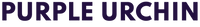Purple Urchin's Loyalty Points Program is a way for you, our loyal customer(s) to collect points and redeem them as discounts to help you save money when buying your favourite Purple Urchin products! Before you can begin collecting points, you will need to sign up for a customer account. Once you create a customer account, you will be able to activate your account and begin collecting points!
CLICK THE URCHIN POINTS BUTTON TO BEGIN
To begin collecting points through our Loyalty Points Program, sign up for a customer account. Click the Urchin Points button in the bottom right hand corner to get started.

CLICK THE SIGN UP BUTTON
After you click the Urchin Points button in the bottom right hand corner of our website, a pop up screen will appear. Click the Sign Up button to create a customer account.

ENTER YOUR INFORMATION INTO THE FORM AND CREATE A PASSWORD
On the next screen, after you click the sign up button, a form will pop up to request your first and last name, email address and you'll be requested to create a password. The email address you enter is used to link your email to your account which will connect all of your future purchases and orders to your account. With each order, you receive points. The same email needs to be used for each order you place, as our website automatically allocates points to your account for each purchase. You will earn 5 points for every dollar spent. The email addressed enter will be the email address you use to login to your account. After you enter your information into the form fields, click create to create your customer account.

You will be stopped on the following page with a captcha. A captcha is a type of challenge–response test used in computing to determine whether or not the user is human. Click the empty box to enable the captcha to generate a checkmark and then click submit.

IS MY CUSTOMER ACCOUNT INFORMATION SAFE?
Your customer information and data is safely stored with Purple Urchin. Purple Urchin uses Shopify as our website and e-commerce provider. Shopify does not access customer information. The information added into these fields is used to identify your customer account and link purchases. Your data is not sold or shared.
ACTIVATE YOUR CUSTOMER ACCOUNT VIA EMAIL
Before you can login to your account, you will need to go to your email and activate your customer account. If you do not see the email address in your primary inbox from Purple Urchin, it may be in a different folder such as updates (if you have Gmail) or in your spam folder.

Once you locate the email from Purple Urchin in your inbox, open the email and click the activate button to activate your customer account for Purple Urchin's Loyalty Points Program.

Once you have activated your account, you can login to your customer account. You will automatically receive 300 points on your customer account for signing up! When you are logged into your customer account on our website, you will see the amount of points you have in the bottom right hand corner beside the Urchin Points pop up bar.